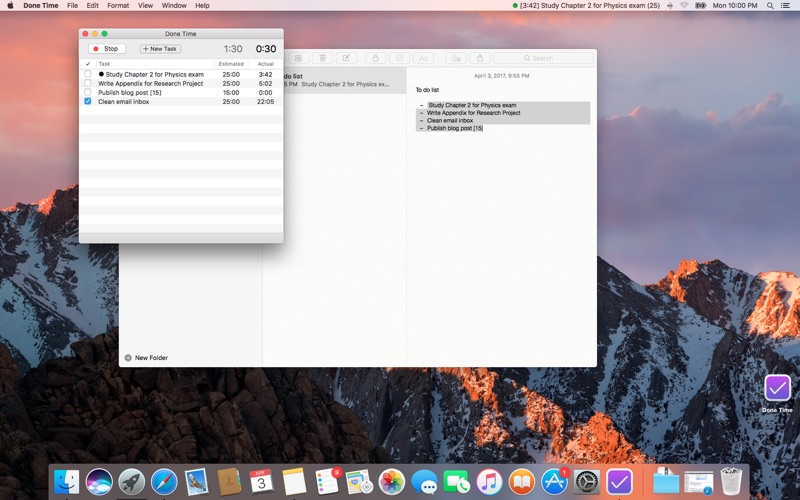
Like starting a diet every Monday, you begin your work week with every good intention. You sit at your desk and start making a list of things you have to get through. Maybe you block some time off on your calendar, or you go old school with a pen and pad. You might even be using a task timer on your desktop. So why is it that when Friday comes around, you’ve crossed nothing off your list?
Because creating a TDL is a task in itself. Done Time takes the work out of creating a to-do list and minimizes procrastination. It enables you to copy paste your list of todo’s from any text editor or spreadsheet. This way, instead of wasting time creating the perfect TDL, you can actually spend time on getting things done.
Done Time allows you to see an estimation and actual time spend for each of the tasks on your list. You can start and stop the timer and switch active tasks. By default, each task comes with a 25 minute target estimation used widely for the Pomodoro (R) technique. You can adjust this anytime. Simply use square brackets for minutes next to each task (e.g: Complete report [60]) When you copy paste your list to Done Time, each new line or new row will become a separate task with its own time estimate.
In addition to the estimated time, the app allows you to run a timer to track the actual time spent. Once the task is active and the timer is on, you can track your progress by clicking start/stop in the top bar. Comparing how long you think it will take you to get something done to how long it actually takes can help you plan your tasks better each time. Once you mark a task complete, it moves to the bottom of your list for a cleaner look.
Done Time is all about efficiency. With shortcuts, you can organize and delete unwanted tasks and export to save your progress in csv format.
Stop wasting time, get it “Done Time”
